Quick Guide: Eject Water from iPhone Speakers Using Shortcuts
- Jul 20, 2024
- 513

If you've found yourself in a situation where your iPhone has come into contact with water, you might be worrying about the potential damage to your device – especially its speakers. The iPhone, unlike the Apple Watch, does not come with a built-in feature to clear out water from its system. However, with the help of Apple's Shortcuts app, you can take a proactive approach to remove water from your iPhone speakers and prevent any lasting harm.
Understanding iPhone's Water Resistance
Since its early days, the Apple Watch has boasted impressive water-resistant capabilities, with newer models capable of being submerged without any negative impact. In particular, the Apple Watch Ultra can withstand depths of up to 40 meters. When water does get inside, the device can utilize its Water Lock feature to force out the unwanted liquid. Unfortunately, the situation isn't the same for iPhones. While they are designed to withstand water to some degree – with the latest models able to survive up to six meters underwater – they lack a built-in method to remove trapped water from the speakers.
Taking an iPhone for a swim or a splash might leave its speakers sounding muffled as if you're speaking from beneath the sea itself. This fear of water damage makes some users think twice before exposing their iPhones to water. However, through the innovative use of Apple’s Shortcuts app, there is a handy solution for clearing out your iPhone's speakers without much fuss.

Getting Started with the Shortcuts App
First, you'll need the Shortcuts app. It's a native application that should already be on your iPhone, but if it's not, you can effortlessly download it from the App Store at no charge. Once you have the Shortcuts app ready to go, you’ve completed the first step towards water-free speakers.
The second step is to acquire a specific shortcut tailored for ejecting water from your iPhone's speakers. This particular shortcut isn't included by default in the Shortcuts app, which means you'll need to add it manually. After accessing the appropriate link, simply click to get the shortcut and then add it to your app. With this key piece of the puzzle in place, you're well on your way to addressing the water issues plaguing your iPhone speakers.
Activating the Water Ejection Process
To initiate the water removal, open the Shortcuts app and locate the Eject Water shortcut you've recently added. Tap on it to start the procedure. You’ll find several options presented to you, but for a quick fix, simply hitting the ‘Begin’ button is all you need to do. A brief countdown will ensue, after which your iPhone will begin a series of vibrations aimed at dislodging any water from the speakers.
It's important to note that the method employed here differs from that of the Apple Watch. Instead of emitting a high-frequency sound, the iPhone will resonate with a series of low vibrations that will continue until you decide to halt them by pressing the ‘Stop’ button within the shortcut. This vibration method is designed to force water out from the speaker grilles effectively.

Maximizing Water Ejection Efficiency
While employing this shortcut is generally straightforward, a few smart practices can help optimize the results. For instance, before engaging the shortcut, remember to disconnect any headphones, whether they're wired or wireless. If headphones are connected, the vibrating sound will be directed through them rather than the iPhone's speakers, which means no water will be pushed out.
Another tip to enhance effectiveness is to turn your iPhone's volume up to the maximum. The increased volume equates to stronger vibrations, which in turn should expel more water from your speakers. Keep in mind, though, that sometimes patience is the best remedy. Allowing your iPhone time to air dry naturally can often bring your speakers back to their original clarity. But with the help of this shortcut, you may find your journey back to dry, functional speakers expedited significantly.
Prevention Tips for Water Damage
Preventing water from entering your iPhone in the first place is the best way to maintain its functionality. Before heading to environments with high moisture or potential water contact, consider using a waterproof case. These cases are designed to provide a tight seal around your device, keeping out not only water but also dirt and sand, which could damage your iPhone.
Additionally, it’s wise to avoid taking calls or listening to music with the iPhone in the bathroom or other humid areas where condensation could form inside the speakers. Small droplets of water can accumulate over time and eventually cause muted audio or distortion even without direct water immersion.
Handling Accidental Water Exposure
If your iPhone comes into direct contact with water, act immediately. Gently shake the device to remove excess water, then wipe it down with a microfiber cloth. Avoid using heat-based methods like hairdryers, as this can cause additional damage. Instead, place the iPhone in a well-ventilated area and give it ample time to dry.
Another option is to use packets of silica gel, which are highly effective at absorbing moisture. Placing your iPhone in a sealed container with several of these can help draw out moisture from the speakers and internals. Just make sure not to power on the device until you are confident that it's completely dry, as turning on a wet phone could lead to short circuits and permanent damage.
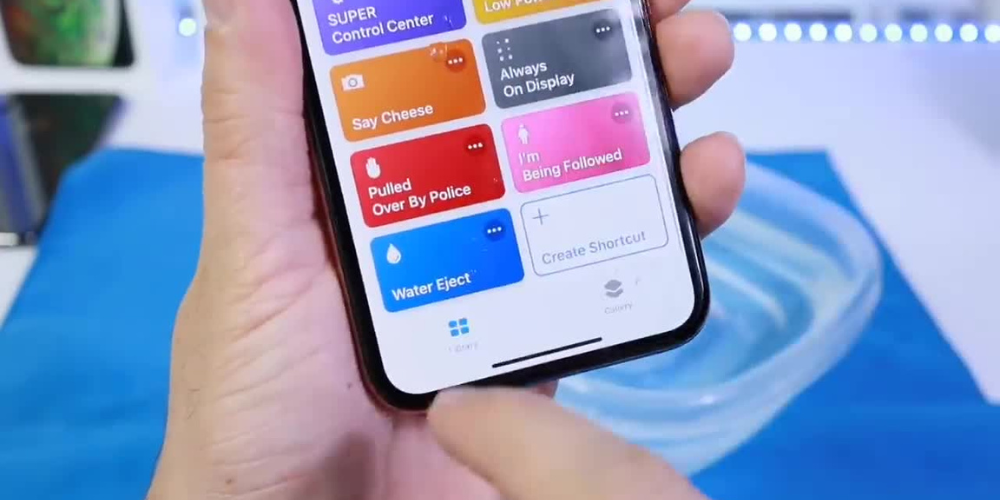
Understanding Water-Resistant versus Waterproof
It's crucial to understand the distinction between water-resistant and waterproof when it comes to electronics. A water-resistant device can withstand some exposure to water, typically against accidental spills or light rain. However, a waterproof device implies an ability to be submerged without any ingress of water causing damage. iPhone models vary in their water-resistant capabilities, so it's essential to know the limitations of your specific model.
Always refer to the IP (Ingress Protection) rating of your iPhone, which indicates the level of resistance it offers against solids and liquids. For instance, an IP67 rating means the device can be submerged in water up to one meter deep for up to 30 minutes. However, these ratings do not guarantee the device can be taken swimming or exposed to pressurized water or high-velocity water activities.
Software Solutions Beyond Shortcuts
If the Shortcuts app isn't producing the desired results, other software-based solutions can assist in dispelling water from your iPhone's speakers. Various apps available in the App Store are designed to play specific tones or frequencies which can help to push water out of the speaker grilles. While these are generally not official Apple products, they can provide an alternative means to address the problem.
Moreover, keeping your iOS updated can be advantageous. Apple is continuously improving its software and may implement further precautions or additional features that aid in water ejection in the future. Staying current with updates not only provides the latest features and security patches but occasionally includes system optimizations that might indirectly affect the phone's ability to resist water damage.
Long-term Care for Your iPhone's Speakers

Continuous exposure to moisture can degrade the quality of your iPhone speakers over time. To maintain their longevity, ensure that you occasionally inspect the speakers for any blockages or debris that could trap moisture. A soft-bristled brush can be used to gently clean the speaker grilles without pushing the dirt further into the device.
Moreover, if you've frequently been in contact with water or live in a humid climate, it may be worthwhile to schedule a professional cleaning or inspection of your iPhone every once in a while. Technicians can perform a more thorough cleanse and check for any internal moisture that could lead to issues down the line. Protecting the intricate workings of the iPhone’s audio output should be a priority to enjoy uninterrupted sound quality for the duration of your device’s lifespan.
Discovering Community-Driven Solutions
The online community of iPhone users is a rich resource for discovering creative solutions to commonplace problems like water in the speakers. Forums and social platforms often feature discussions and tips from users who have encountered similar issues. Reading through these community-driven platforms can offer useful remedies that are tried and tested by fellow iPhone owners.
Creating a sense of community support also opens up the opportunity for users to share feedback and experiences with different repair and preventative measures. Whether you're dealing with a common issue or a unique complication regarding your iPhone speakers, tapping into the wealth of knowledge available online can often provide the answer you're looking for.
Natural Drying Agents
Rice has commonly been touted as a natural drying agent for electronics, but its effectiveness is a point of contention among experts. While it does have some absorbing properties, it's not as effective as silica gel and can sometimes cause more harm by leaving behind dust and particles that could get stuck in the device's ports. Nevertheless, in an emergency without access to silica gel or a professional service, placing your iPhone in a bowl of rice might be better than nothing at all.
There are also other natural desiccants such as couscous or instant oatmeal which may be used in a pinch. These grains are reportedly more efficient than rice at absorbing moisture from the air. Regardless of the method, it's important to ensure that these items don't enter the device's openings and that the iPhone is carefully monitored while using any drying agents.

Professional Water Damage Repairs
If all else fails and your iPhone's speakers are still compromised by water, seeking professional repairs might be the only viable option. Trained technicians can open up the iPhone and directly address any components that have been affected by moisture. Sometimes, this is the safest and most effective way to resolve water damage, particularly if the exposure was significant.
Remember that opening your iPhone yourself may void the warranty, so it's best to consult with certified repair centers or make an appointment at an Apple Store's Genius Bar for assistance. By entrusting your device to professionals, you're ensuring that the problem is accurately diagnosed and resolved with the appropriate tools and expertise.
Final Thoughts
In conclusion, while iPhones may have impressive water-resistant capabilities, they are not immune to the challenges that come with water exposure. By taking proactive steps like using the Shortcuts app to eject water or utilizing cases to prevent ingress, you can help maintain your iPhone's condition. Regular maintenance and staying informed about your device’s IP rating will also serve as fruitful practices for preserving sound quality.
Yet, if water does make its way into your iPhone's speakers, don't despair. Remember that there are multiple avenues to address the issue, from immediate home remedies to professional assistance. As technology advances, there may be even more innovative solutions on the horizon to help protect and rescue our cherished devices from the elements.